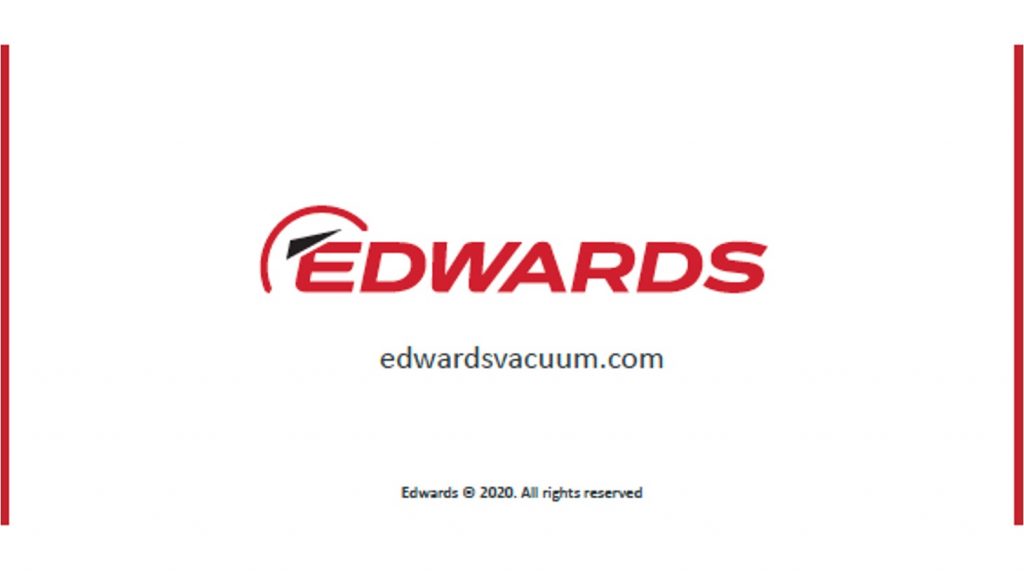Applying our brand
PowerPoint templates
Last updated: October 27th, 2022
Our brand has moved away from the typeface Arial and entirely to Calibri, and so we have refreshed our PowerPoint design templates. These are now simpler to use, more purposeful, and make it easier to arrive at a better result.
The bigger aim is to enhance the quality of our visual presentations at every opportunity, so that they not only benefit the communication by being more powerful and memorable, but also to have a lasting, positive impact on our brand.
We also support the new master templates with a covers deck and a charts and icons assets deck. You can use these to find a suitable image for your presentation and create infographics using different chart styles and icons in our house style.
Getting the best from PowerPoint
- Our corporate typeface is now Calibri, not Arial
- The new templates are of a more contemporary design
- Simpler to use to get a better result
- New resources – cover images, charts and icons
- New secondary colour palette offers more design flexibility and gives a richer result
- Creates a positive impact for our brand.
Click the image directly below. This will open the new template file in the browser version of PowerPoint. Choose ‘Open in Desktop app’, then save the template to your PC and use it to create your presentations.
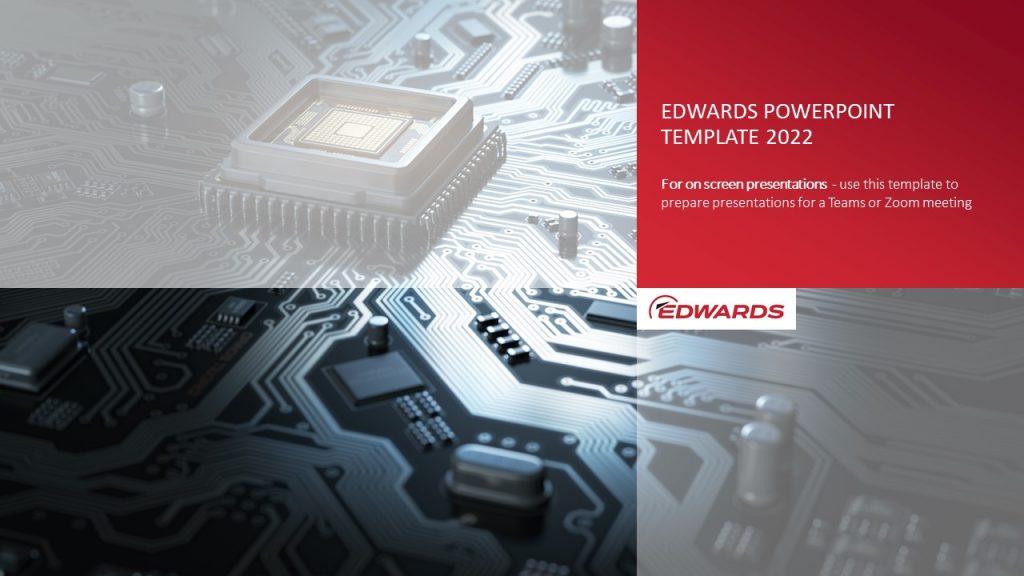
Chapter dividers
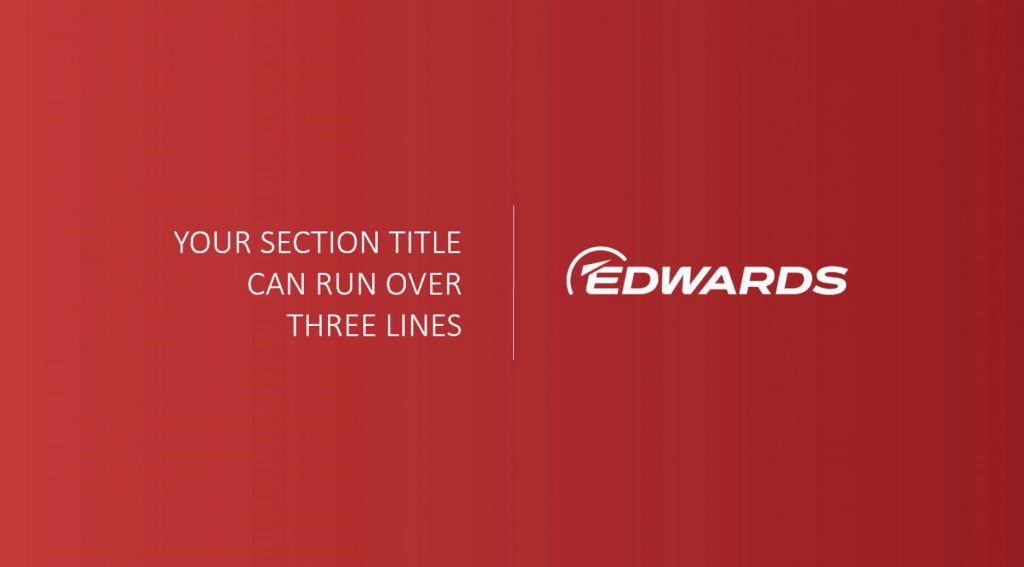
Typical content slide

PowerPoint typical content page templates
The new design works on a simple three column grid and uses combinations of columns, eg, one column width text, with two column width image.
Good legibility is achieved by keeping line lengths (limited by the column width) to 60 characters or less, including the word spaces.
Aim to keep the text within one or two columns rather than stretching it out all the way across the page width, which makes it harder to read and understand.
Content pages are branded with an Edwards logo bottom right, a thin red underline to the page title and a red bar on the left, which defines the height of the title and content field.
If you copy and paste a page from your presentation into an Atlas Copco template the branding elements and headline colour will change.
For clean layouts, keep content aligned vertically with the heading and level with the bottom of the red sidebar.

For a computer screen (Teams) presentation the body text size is set at a minimum of 18pt.
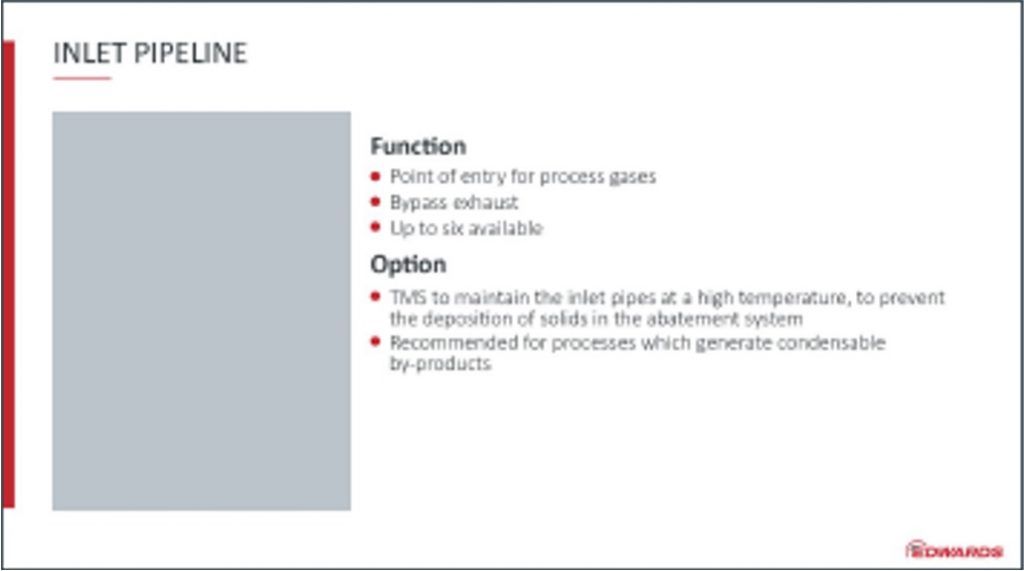
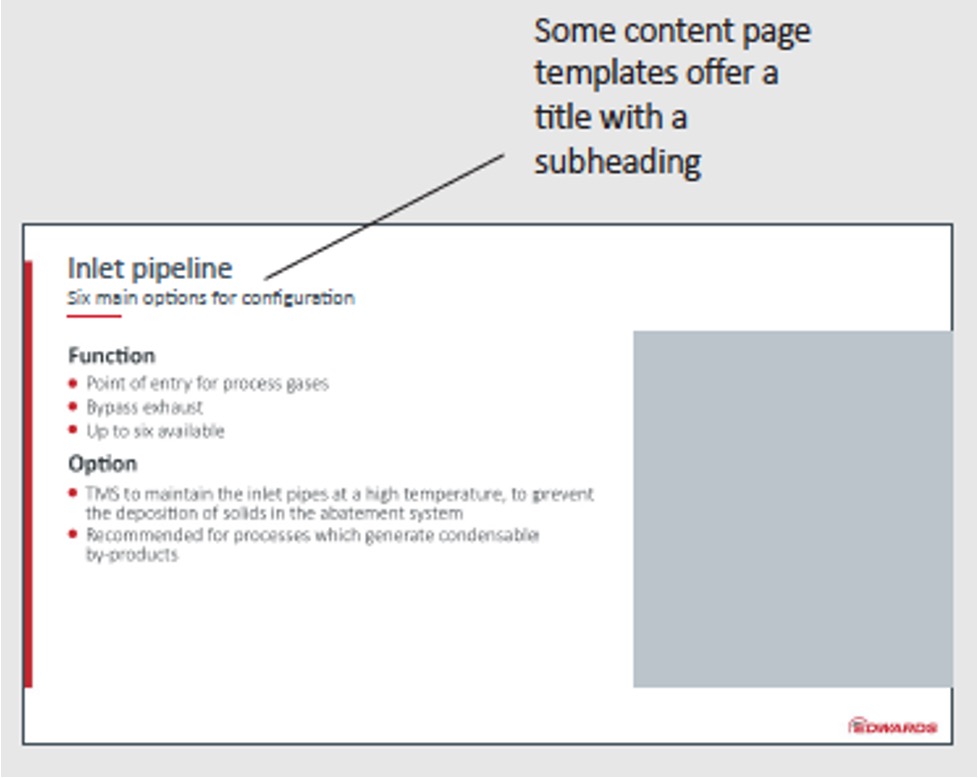
PowerPoint content elements
Bring your presentation to life with arresting full page images or video clips and use thought provoking questions.
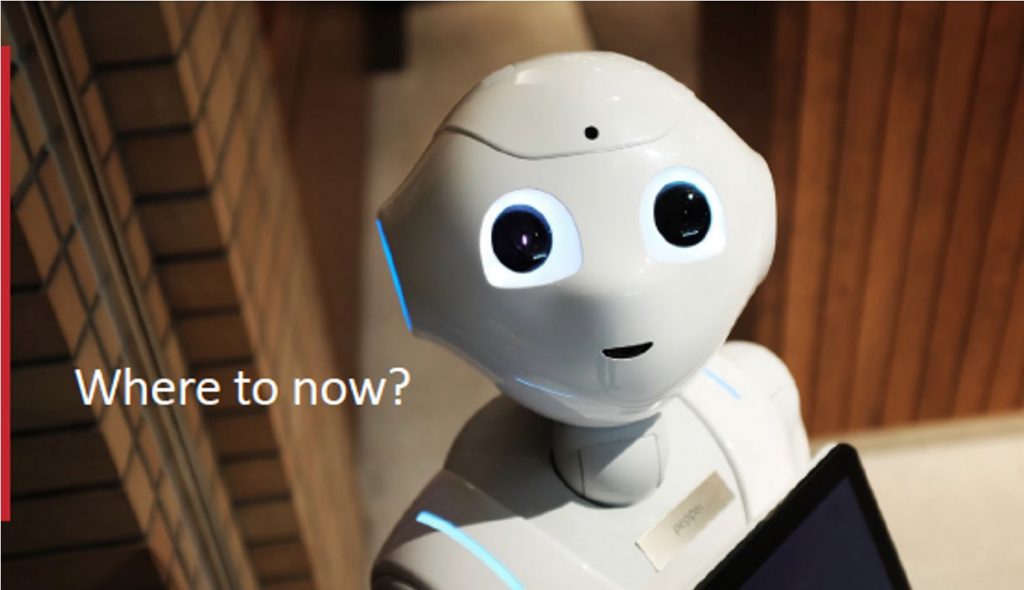
Confidentiality agreement page
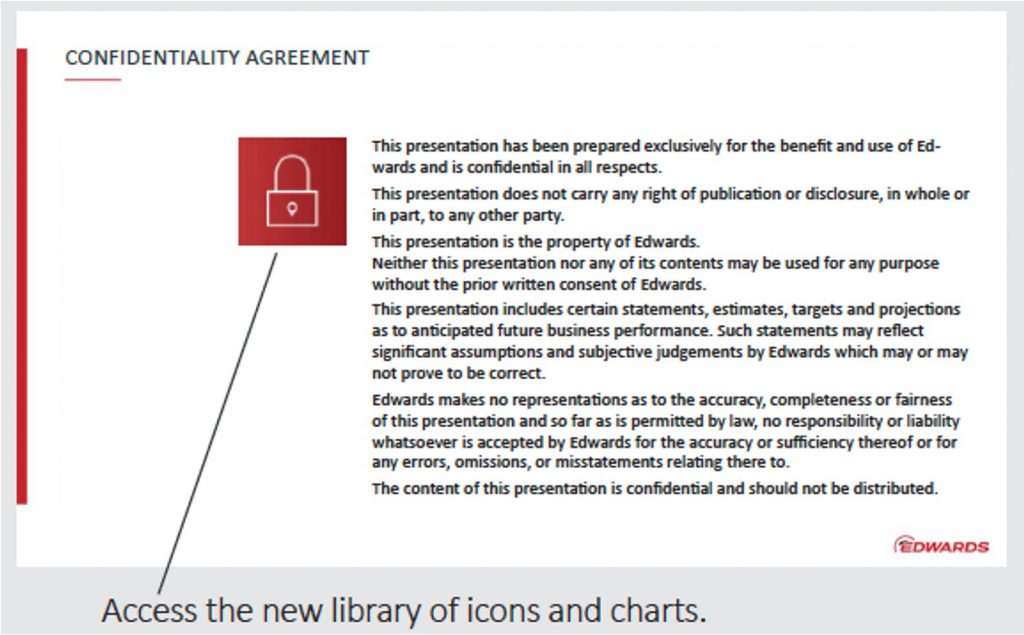
The end page comes with an animated brand promise sequence (below). Or, it can be deleted to reveal a static logo and copyright credit.