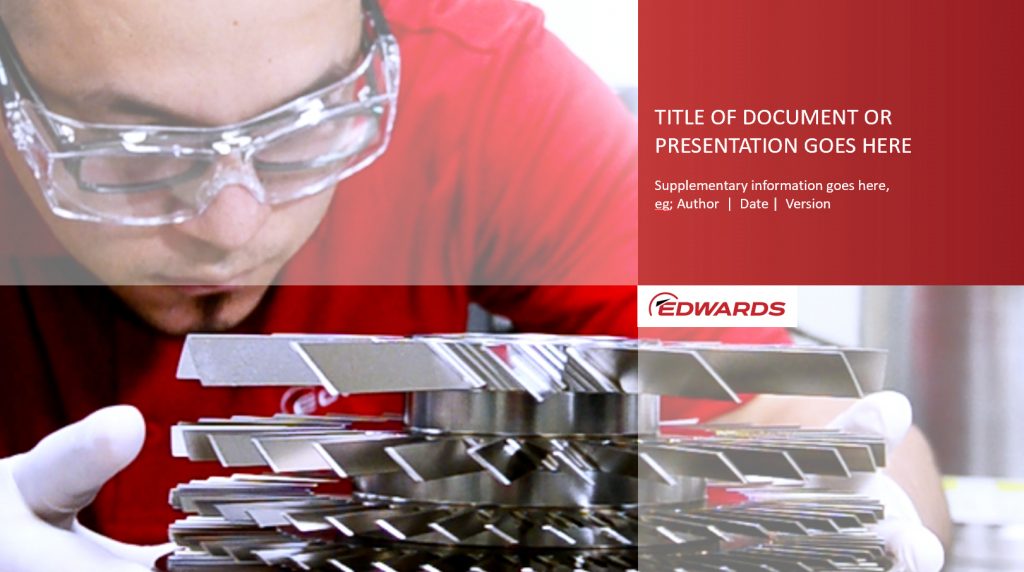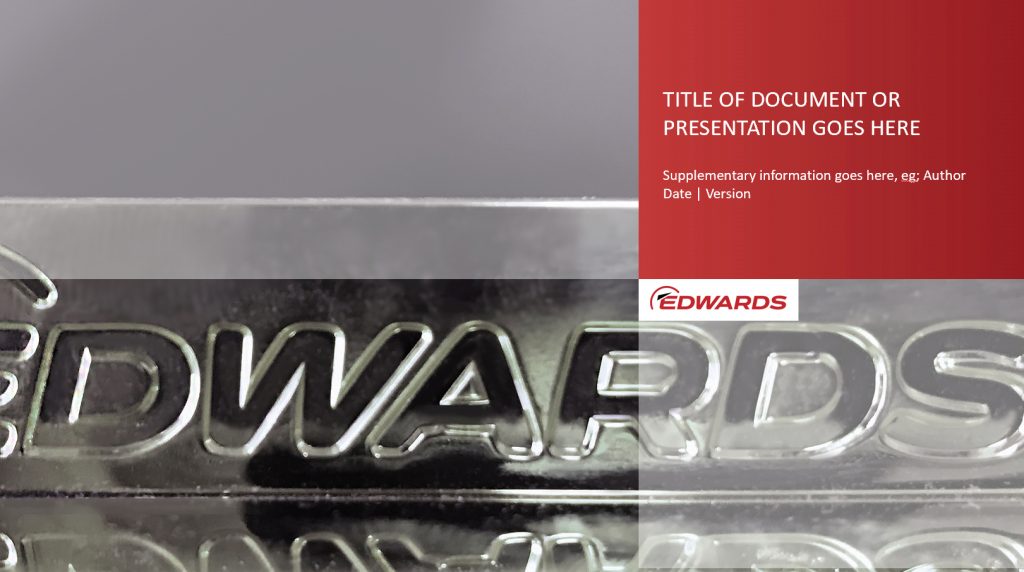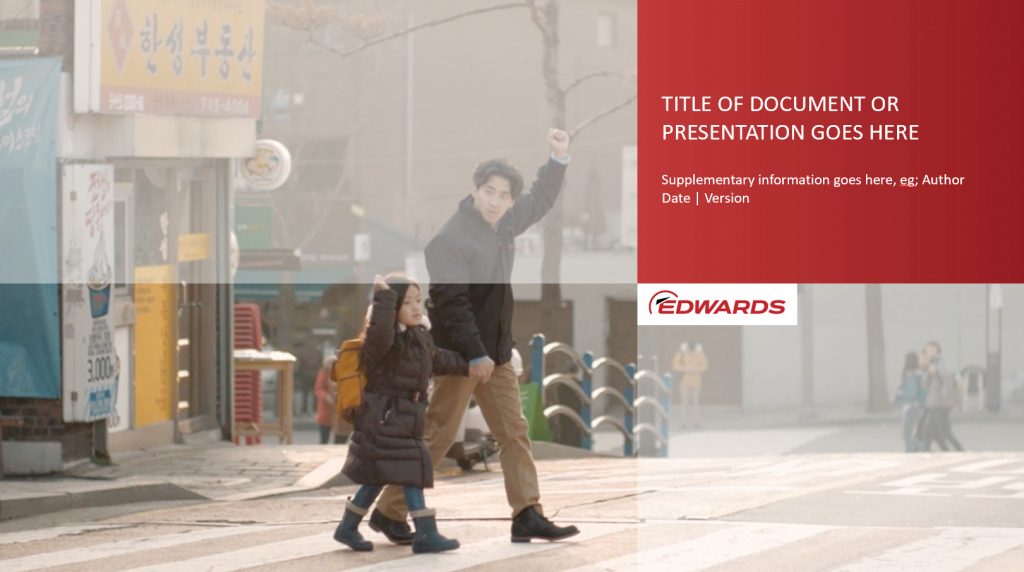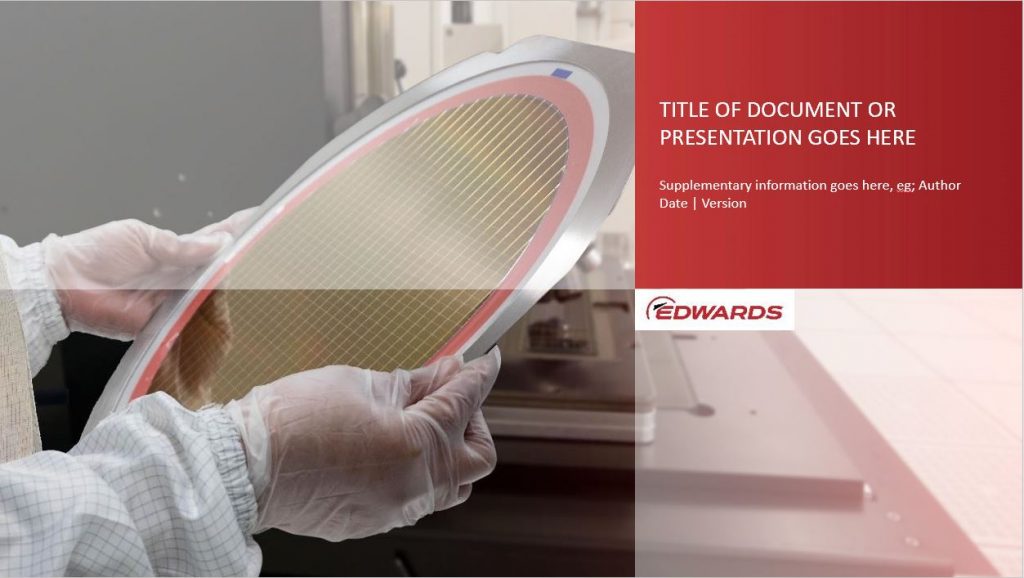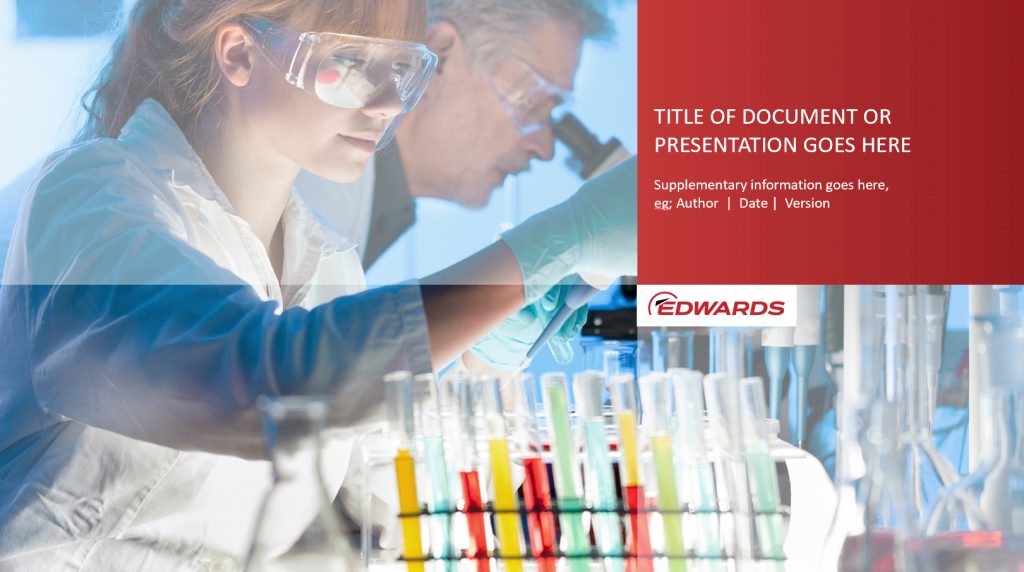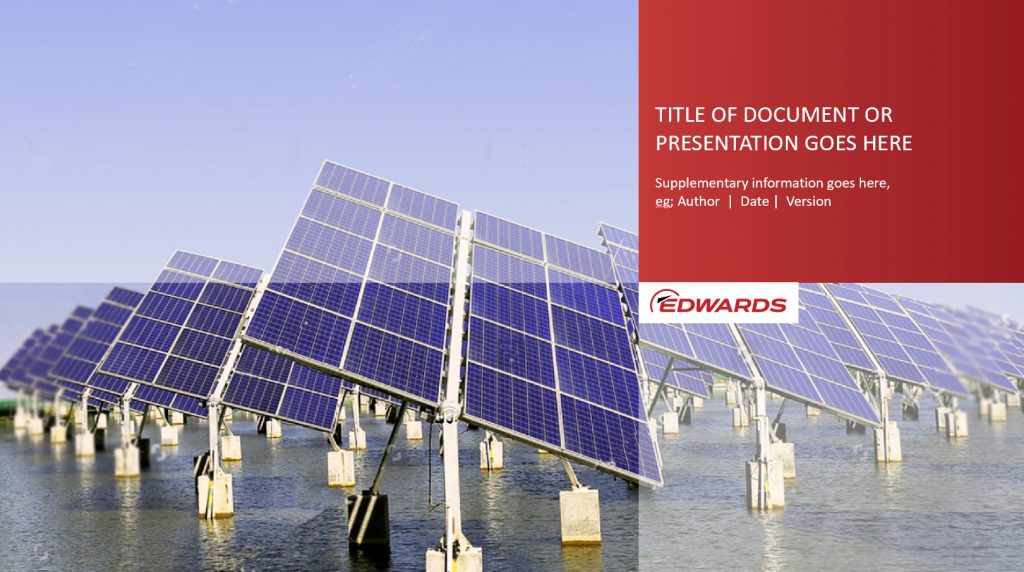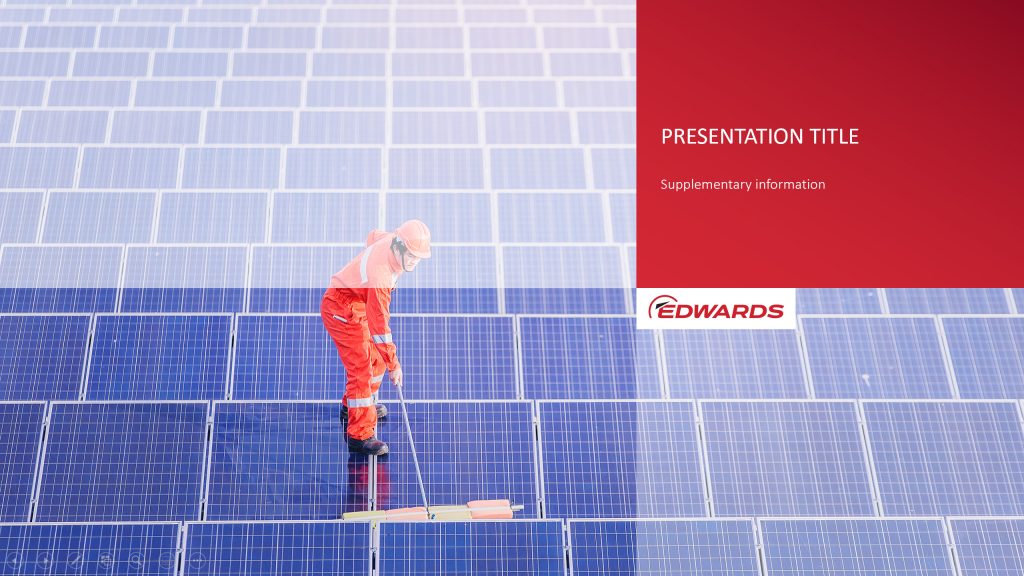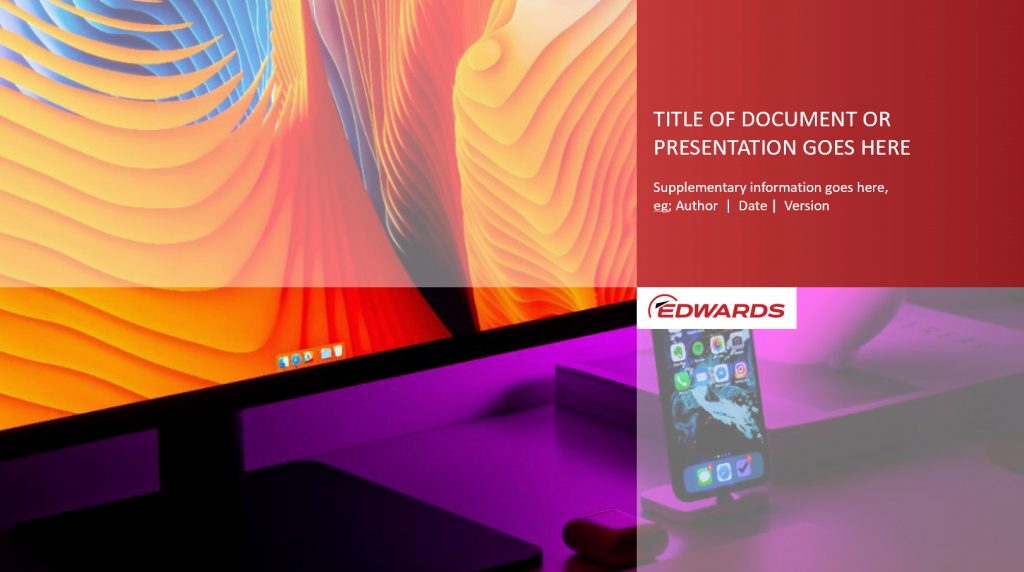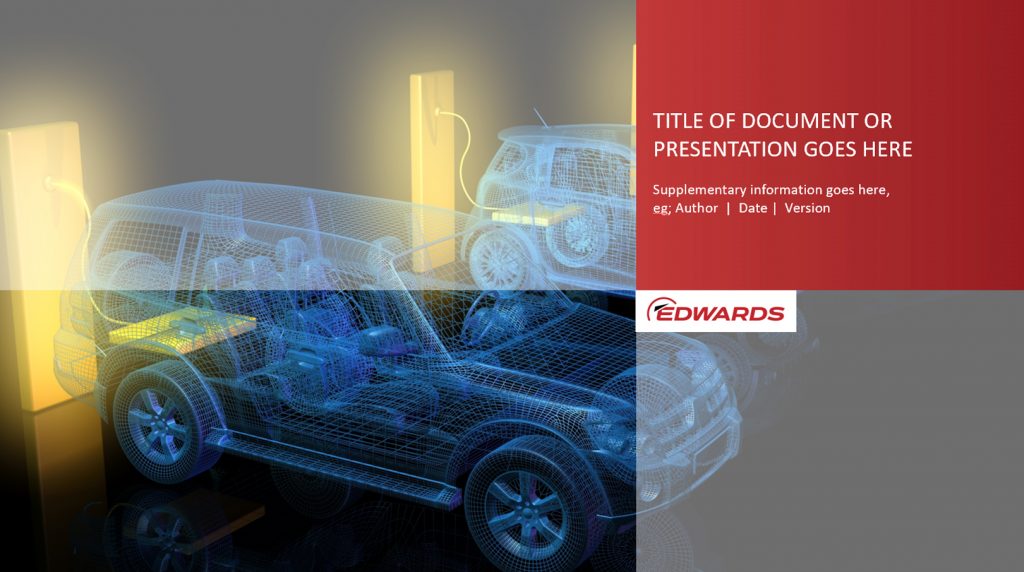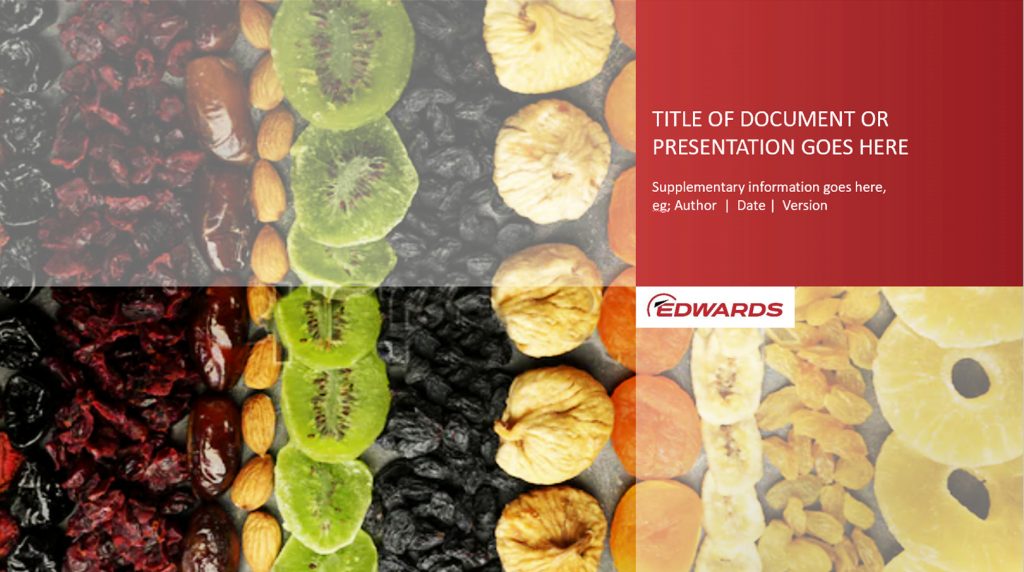Applying our brand
PowerPoint – covers, section dividers and images
Last updated: October 27th, 2022
COVERS AND SECTION DIVIDERS

You may choose the Edwards standard branded cover template (above), or for the remainder of 2021 our 100 years anniversary seal branding, which appears in the translucent bottom right hand panel (below).

The main image can be chosen from the new library of cover images (in the Cover Images asset deck) or insert your own.
Use a full colour jpg of minimum size 2mb, typical image ratio is 1920w x 1080h pixels. Auditorium presentations will require higher resolution images.
Chapter dividers (the two images below) offer a choice of plain, or 100 years anniversary branding.
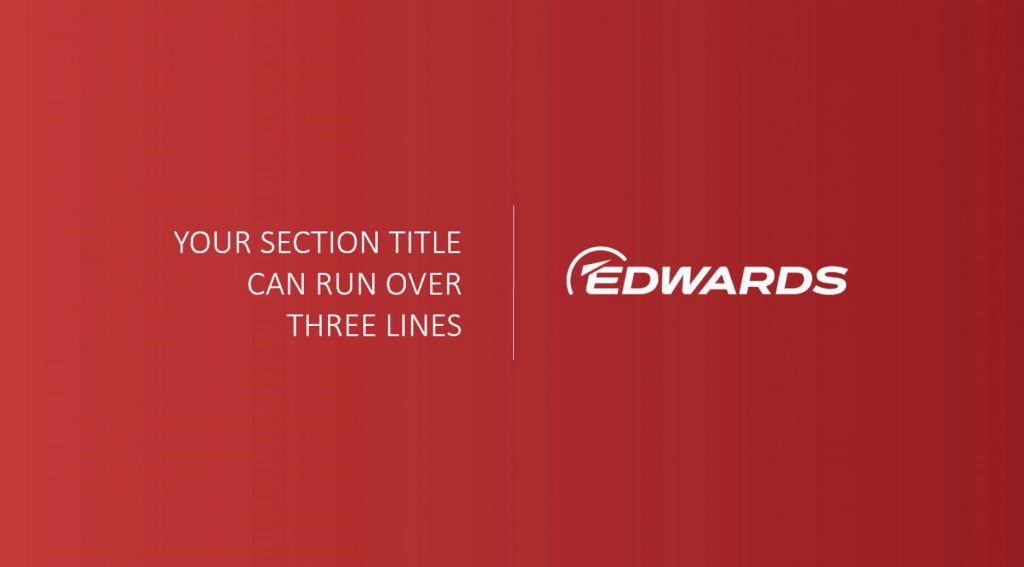

THE NEW COVER IMAGES LIBRARY DECK
We are buiding up a library of cover images for:
- Generic Edwards brand
- Service Solutions
- Images specific to our eight markets
Or you may source your own impactful, full page, full colour image to insert into the template. Insert your image and ‘send to back’ and size up and down to create a dynamic result and to ensure it fills the page edge to edge and top to bottom.
To create cover images from our videos, play the video full screen, pause it and ‘print screen’. These work well for laptop use but may not be high resolution enough for auditorium presentations.
Examples of generic Edwards brand images